Call me a little bit crazy but one of the worry is that I have in the back of my mind is that I will be stuck somewhere and not able to give AAA a call. Now that I have my amateur radio license I can actually use HT’s to my benefit for getting out of a sticky situation.
Additionally, if there were a true emergency I want my family to be able to contact me if I am having to walk home. This is why I created a few emergency communications “go kits” for our vehicles. So if ever my wife for myself or stuck out away from home without cell service for some reason we are more than likely able to get of hold of someone to get help.
As I was preparing the schizophrenics or two problems that I wanted to address and simplify for people who may not be ham radio operators. They are as follows:
Problem:
- Once the user has figured out how to turn on the HT what channel do they tune to?
- Which buttons to use?
- Will the battery work?
- What do I do with the antenna?
Solution:
- I created preassembled “go kits” for our vehicles that live in an emergency bag in the trunk.
- These kits contain
- A cheaper but legal HT with BNC Antenna Adapter
- Collapsable Antenna (BNC)
- Batteries
- Wilderness Protocol (thank you for KT1RUN for the idea)
- Band Plan
The situation of use (for my spouse):
- Prior to the emergency, I have given a quick session on how to do the following
- Assemble the HT (Attach Battery & Antenna)
- Turn on the HT
- Ensure the channel is set to “PAPA”
- Press PTT to talk
- Know what to say
- I have also decided to augment the HT a little bit.
- Using whiteout, I put dots on different parts of the HT that are important.
- The PTT button
- The V/M button in case it gets into Frequency mode.
- Ensured that the HT starts on the appropriate station “PAPA” that is often free in my area for Simplex
- Using whiteout, I put dots on different parts of the HT that are important.

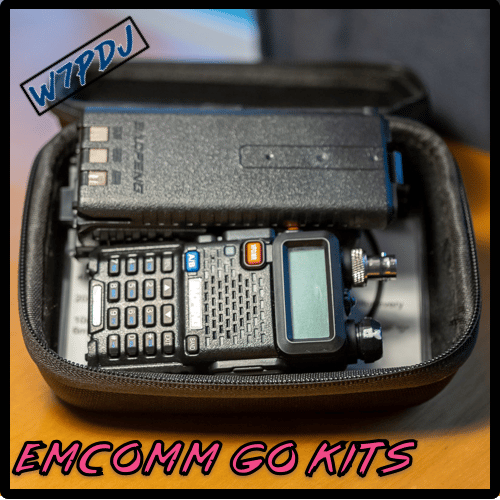








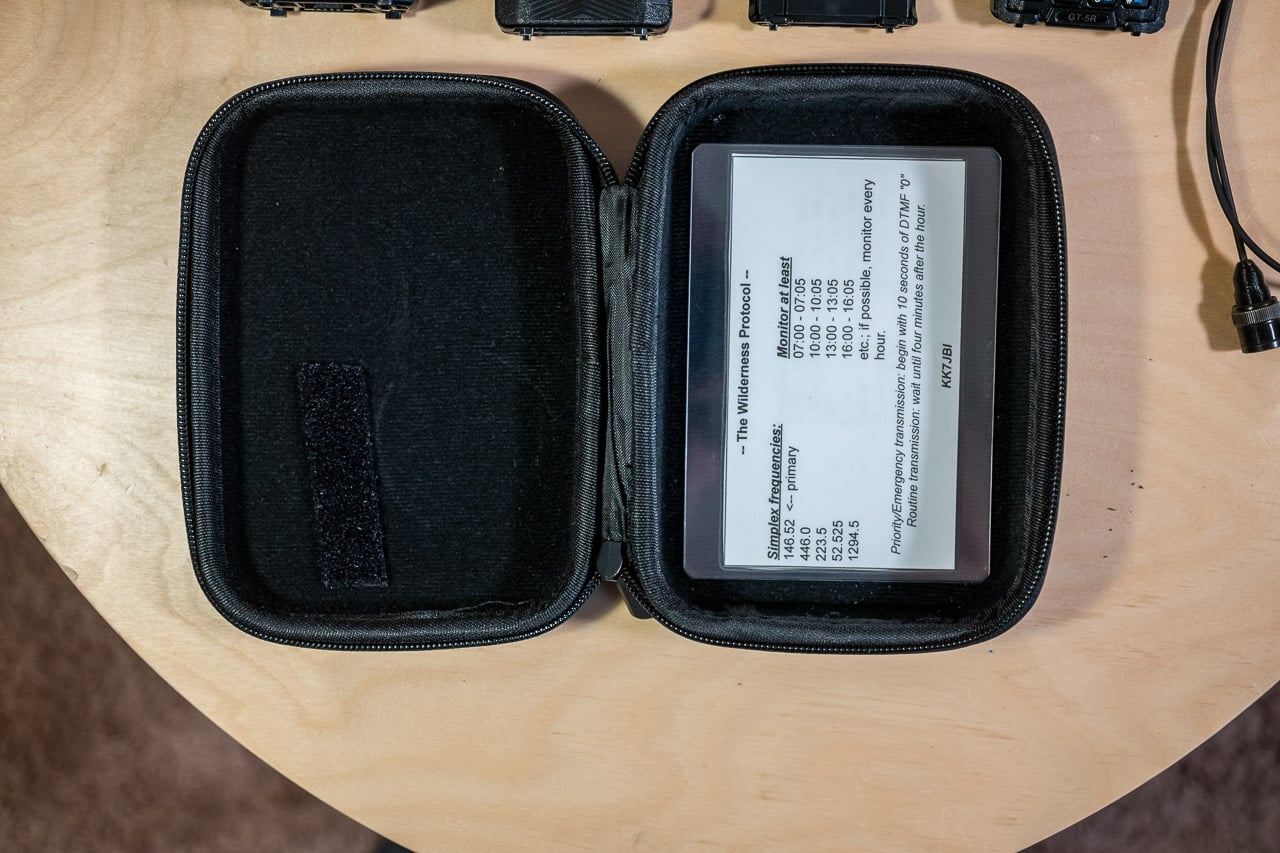
0 Comments